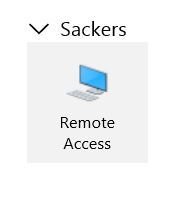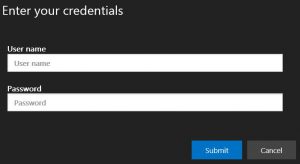Remote Access
This area is intended for the use of Sacker and Partners LLP employees.
- Navigate to https://client.wvd.microsoft.com/webclient/index.html
- Sign in with your Office credentials
- Click on ‘Work or school account’
- When attempting to login, you’ll receive a phone call or a notification on your mobile from Microsoft asking you to verify your authentication. To complete this, you’ll need to complete Multi-Factor Authentication in the normal way. NOTE: The speed at which you receive the call/notification will depend on your connection.
- Once you’ve completed your verification, a new window will appear and you’ll need to click on the Remote Access icon
- Put a tick in the ‘Don’t ask me again for connections to this computer’ and click ‘Allow’
- You’ll be launched to the below screen where you need to enter your office credentials and click ‘Submit’
Your remote session will now launch.